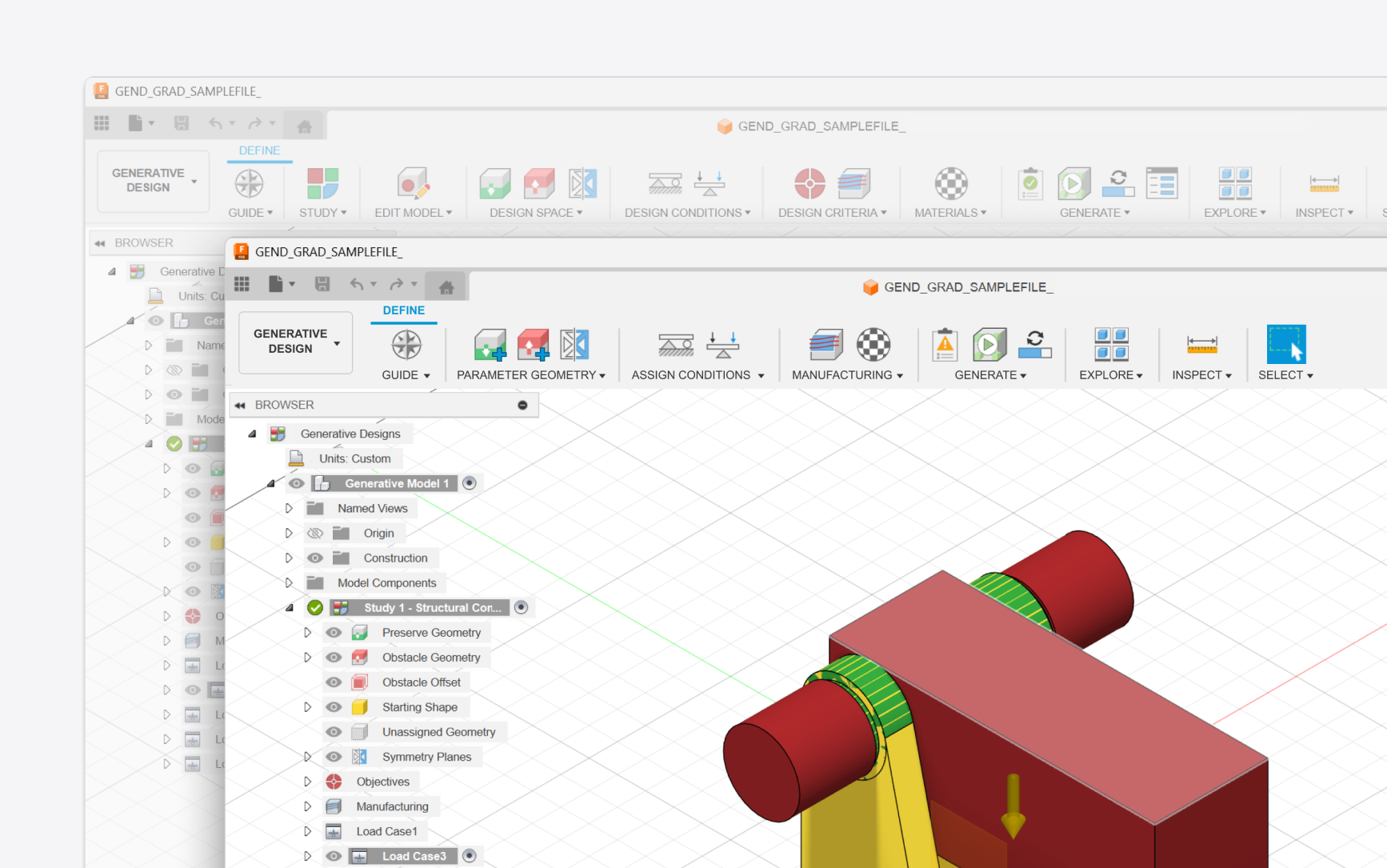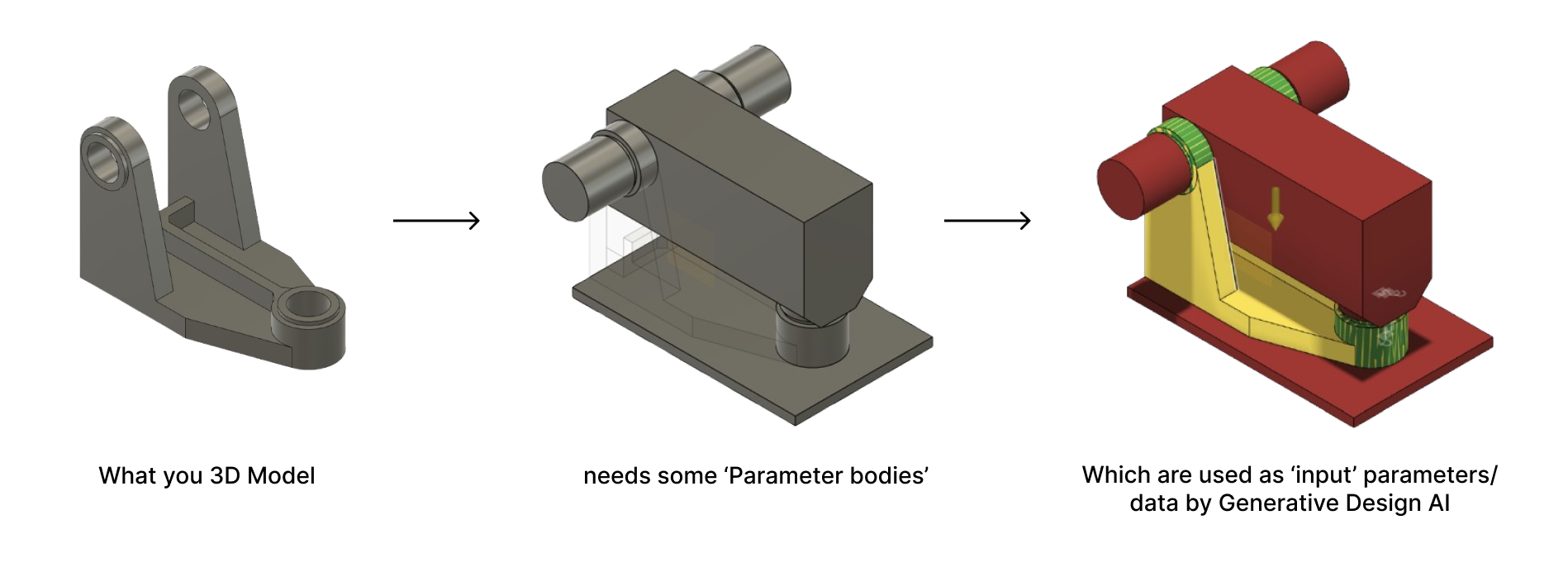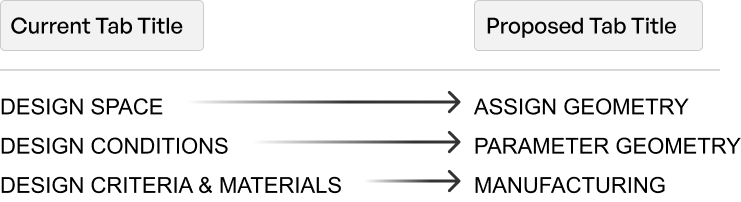An integrated cloud based platform for CAD, CAM, CAE, PCB & PDM core for designers, engineers and machinists and teams working across product development lifecycle.
Generative Design AI is a parameter based AI algorithm for optimization and generation of various 3D CAD models.
Know more about Generative Design AI 🡵 workspace in Autodesk Fusion 360 🡵

This workspace is primarily divided into three regions and is primarily used to add & assign parameters to the Generative Study subsequently leading to generation of various solutions.

This workspace is primarily divided into four regions and is primarily used to develop geometries through the conventional processes of CAD.

There are various ways of using the Generative Design pipeline but this is the most conventional high level process used to generate various solutions.

Various parameters assigned within the space have been explained here to provide more context about the subsequent research and design for the project.
%201.png)

Any geometry which is yellow in color indicates to the software that it has to use this geometry as the base value for further calculations.
%203.png)

Any geometry which is green in color indicates to the software that the geometry is to be left untouched and is supposed to remain in the 3D form it has been originally designed.
%201.png)

Any geometry which is red in color indicates to the software that there cannot be any geometry generated in the 3D volumes which are occupied by the red geometries.
%201.png)


Any physics parameters such as loads or constraints are assigned using these tools.