
"We want to get into the smart-home space but don't want to invest in developing a completely new device. I know its a difficult ask, but we're doing it for business diversification."


End-to-end user research, product design, and development for a client, delivering intuitive Wi-Fi set-up and management experience through a re-designed Wi-Fi router and a mobile companion app.
On-Device Display + iOS App + Enclosure Design
1 Designer(me!); 2 Engineers; 2 Client partners.
6 Months
Leading and implementing End-To-End project research, design & conceptualization for client. Collaborating with Engineering & Development teams to translate design into a shippable product.

This project case study uses the 'Cisco' brand name for illustrative purposes only and is not affiliated with, endorsed by, or sponsored by Cisco Systems, Inc. The use of 'Cisco' is solely for educational and demonstrative purposes. A placeholder brand name has been employed to protect the confidentiality of the original client. Due to an existing partial Non-Disclosure Agreement, certain project details have been omitted.

"We want to get into the smart-home space but don't want to invest in developing a completely new device. I know its a difficult ask, but we're doing it for business diversification."
The initial task for this project was to identify an area of work to validate the client's findings from preliminary research.
By mapping out various consumer product categories, a clear gap emerged showing what devices have a balanced proportion of display and control mechanisms.

These devices had a very low degree of interaction with humans, with basic displays.
These devices had the most ideal proportion of display and control interfaces.
Identifying Market Size, Growth Trends and Forecasts by conducting targeted market research for the South-East Asian smart home device & Wi-Fi Routers/Network Devices.
Rising demand in Wi-Fi equipment which supports Smart Home devices and its ecosystems.
Telecom companies are increasingly bundling services with equipment manufacturers for customer retention.
Online Learning & Remote Work is motivating buyers towards reliable Wi-Fi Equipment and services.
The expected global market size of the Wireless Router market by the year 2033.
The expected global market size of the Home use/domestic use Wireless equipment by the year 2033.
The greatest regional market growth globally considering the increased internet penetration & rise of smart home IoT devices.
Inconsistent high-speed internet performance in homes.
Addressing security concerns like phishing and data breaches.
Compatibility with diverse devices and user-friendly setup features.*
Using a discovery based approach, interview studies were conducted which helped decipher a range of insights highlighting issues mainly in the Set-up process for WiFi routers and services.
Identified 30 participants who had experience interacting with Wi-Fi devices for either their homes or offices.
Conducted 45 minute interviews with 26 participants to understand their experiences related to independent setup of Wi-Fi services.
Interviews informed a round of Ergonomic Analysis with 18 participants to understand their interaction patterns with a generic Wi-Fi router.
Analysis & coding of data to identify user flows and product requirements.

Creating multiple usernames and passwords increased the confusion during the setup process.
Un-optimized and sometimes non-responsive web platforms in the setup process led to users putting in frustrating level of efforts.

Labels and info-graphics are usually not legible as they are tiny when viewed from a normal distance of more than 25cm.
The LED indicators on a router are indistinguishable from each other given the relative scale of each in context to the viewer.
Most individuals place their routers at a height of 6 ft to 8 ft in their spaces 'assuming' it gives them better range and connectivity throughout the house.

32 years old
As a work from home person, everyone uses Wi-Fi at home, even my kids. I need seamless connectivity for both personal and work devices and separate virtual networks. I feel frustrated by cluttered living spaces, there's lots of cables and wires........and confusing labels and lights on my current router.

52 years old
I have a lot of smart home devices so I need a simple internet setup, clear error messages, and VPN integration. I found the on-boarding processes to be complicated and boring which makes my smart home experience feel less 'seamless'.

19 years old
The Wi-Fi dongle should block ads, provides fast internet, and track my data usage. But on the other hand I'm pretty frustrated by internet trackers, lengthy activation processes, and inconsistent signal strength in different areas.
The users face the most friction during the Set-Up process when interacting with a new wireless service.
That is when they interact with the device for the most time too!
Introduce independent service set-up procedures.
Real-time network analytics & dashboards for homes.
Enhance Parental & Security 'Controls'.
Collaborating with the client to define a set of product requirements which satisfy the research findings and business goals for the client.
A standalone router with a clean & modern aesthetic, enabling the device to blend in well with modern day households/living spaces.
Integrating a display in the router, leveraging IoT, for quick consumption of information relating to wireless service usage.
A mobile companion application to control the router's various states, as well as customize the information on the display.
Initiating by developing a 'Product Brief' and 'Design Theme-board' to inform subsequent design activities such as 3D form development, Interaction design and UI-UX of the proposed product.
Explored product features informed through user stories identified during user research.
Identified a theme-board by collecting a few design inspirations reflecting an aesthetic preferred by the identified user base.
Defined technical dimensions in conjunction with visual and physical ergonomics.
Designing & Conceptualizing the device display simultaneously with the mobile application.

Brainstorming a range of features which try to solve the current issues the users face. These features are in context to the complete ecosystem and not limited to the device.


Designing & Developing the hardware, transitioning into the design engineering phase in collaboration with the engineering team.
To design a Wi-Fi router for a 'smart, modern home', controllable through a companion mobile application having a display to increase its utility in a domestic scenario.

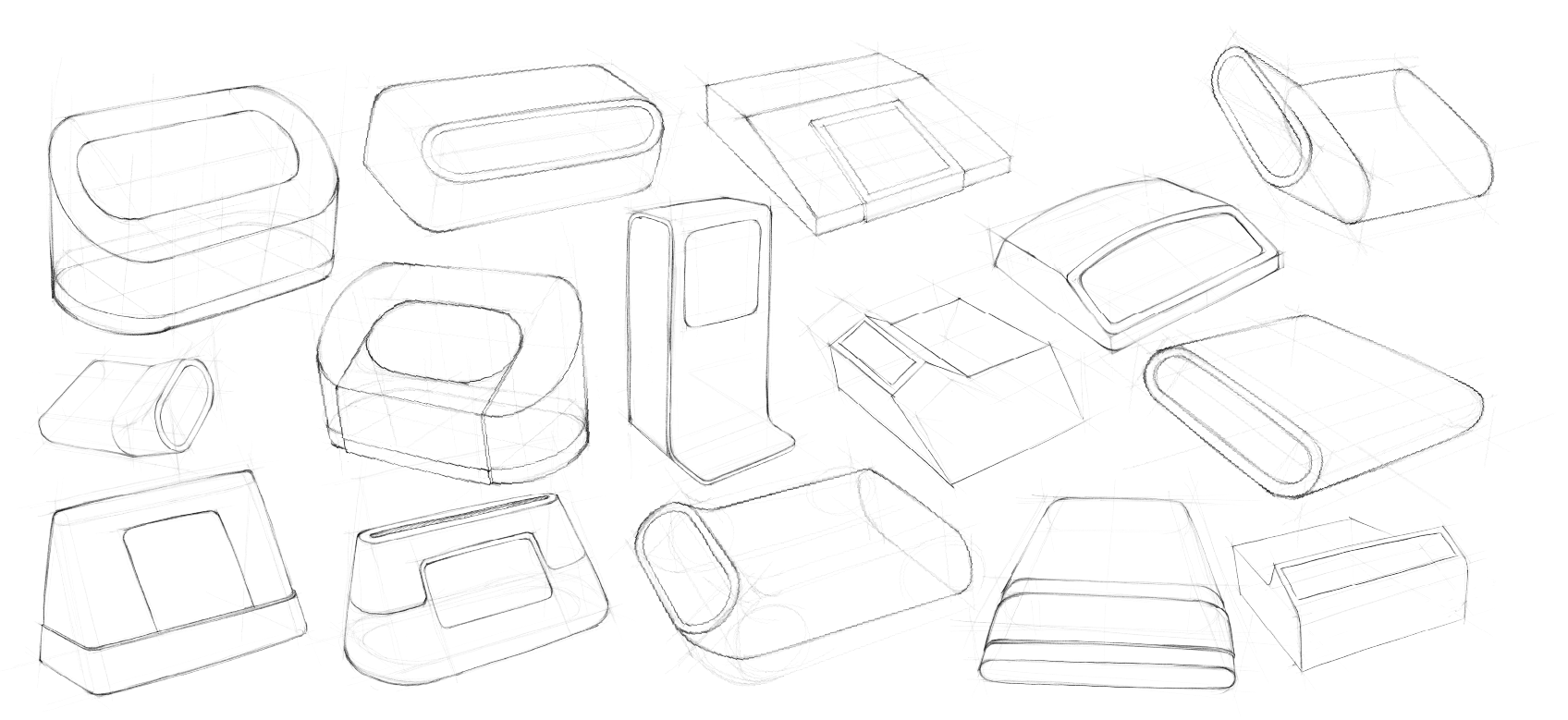

Ideating the design for the companion app. Collaborating with the development team for final development and production level software.
Match the Design & Development timeline of software with hardware to have a complete product ready for launch.
Many of the target group users used Apple iPhones as their primary mobile devices.








to assess detail, complexities and information flows for the app as well as the device display which 'feels like home' on the iOS platform, also possessing its own uniqueness and brand value.

The final solution enhances standard Wi-Fi router features with advanced functionalities, all managed via a user-friendly mobile app.
One singular QR code scan to set-up the device, detecting hardware credentials and pairing the device to the mobile app.

By utilizing the existing relation between the device manufacturer & Internet Service Provider, the on-boarding setup process was streamlined and completely migrated to the mobile app instead of the un-optimized and scattered browser based platforms.

A one-screen interface including all the features implemented for the system. Interface designed considering scalability and future addition of newer features.
A range of modes were designed to add informational value to the product when in functional spaces in a home environment.



Leading projects where one is an independent design professional working with teams of engineers is a true challenge in communication. This was such a project.
From research up until the design phase, independence in decision making was a luxury provided by the client. However, once the design and development phase initiated, a lot of constraints popped up due to costs, timelines and availability of resources. Tackling these constraints was a huge improvisational and learning aspect for this project. Collaboration proved to be the best solution to conclude the project!